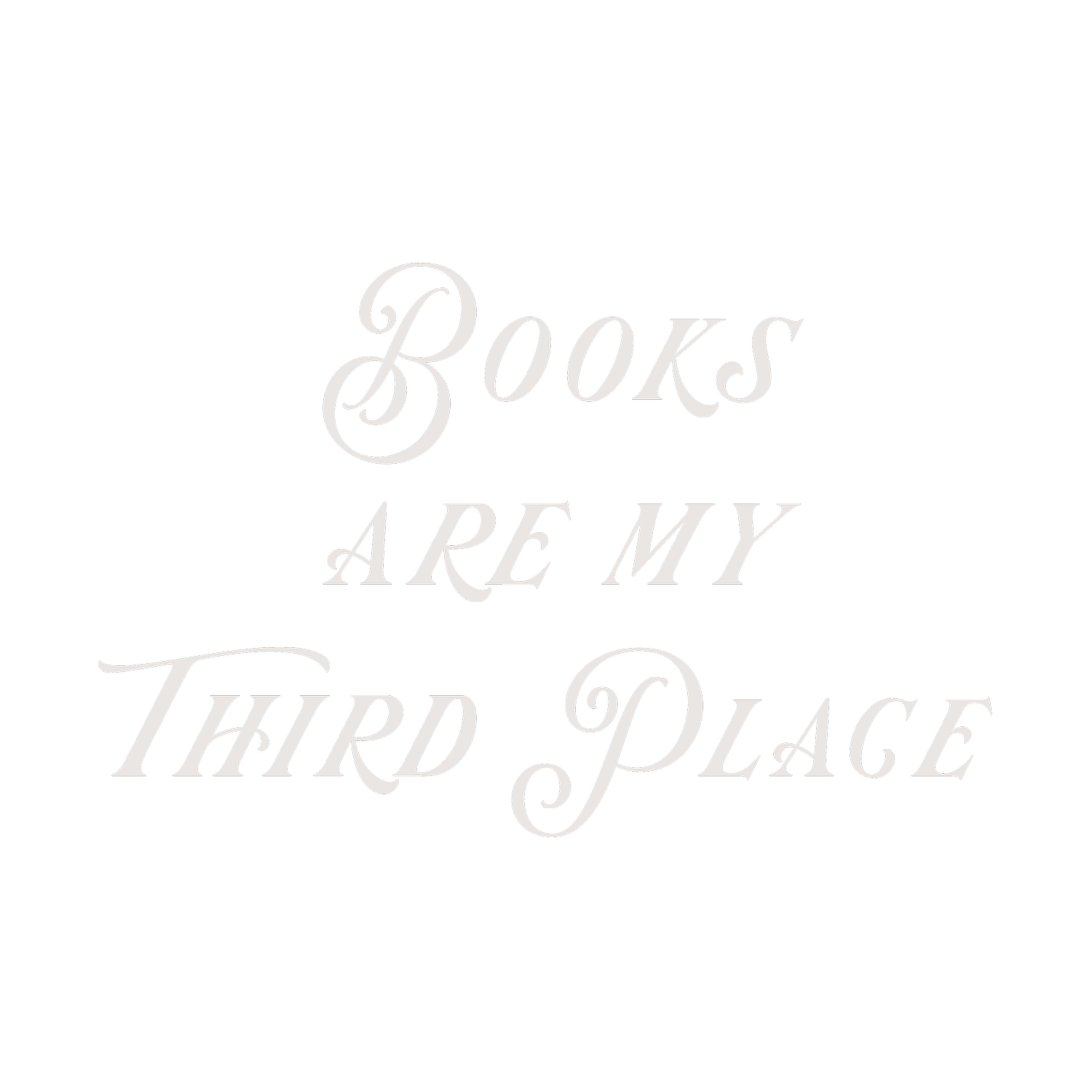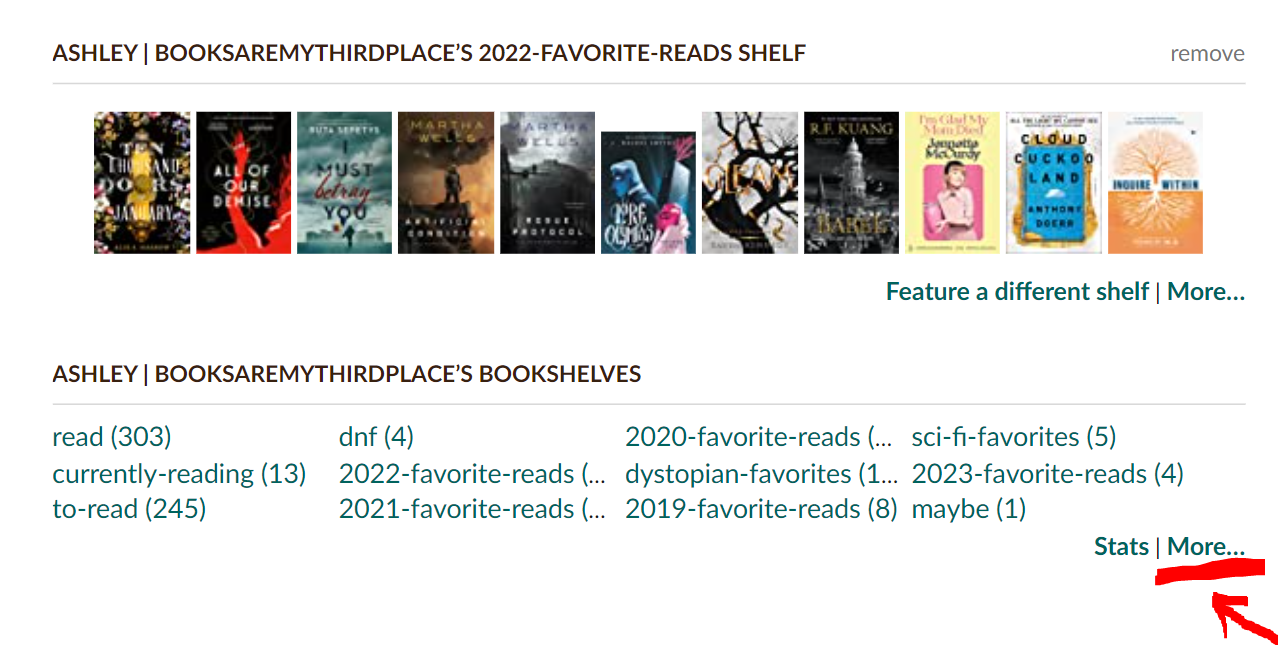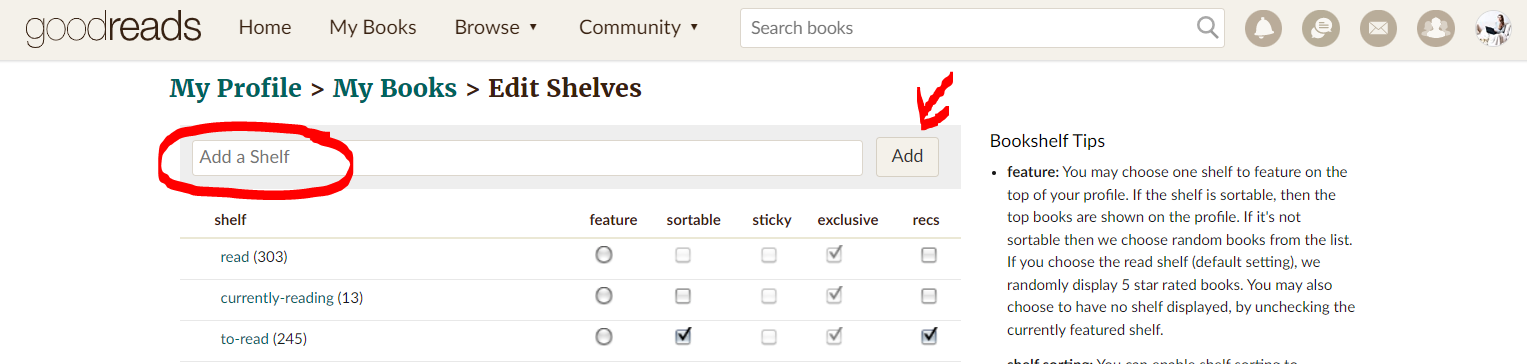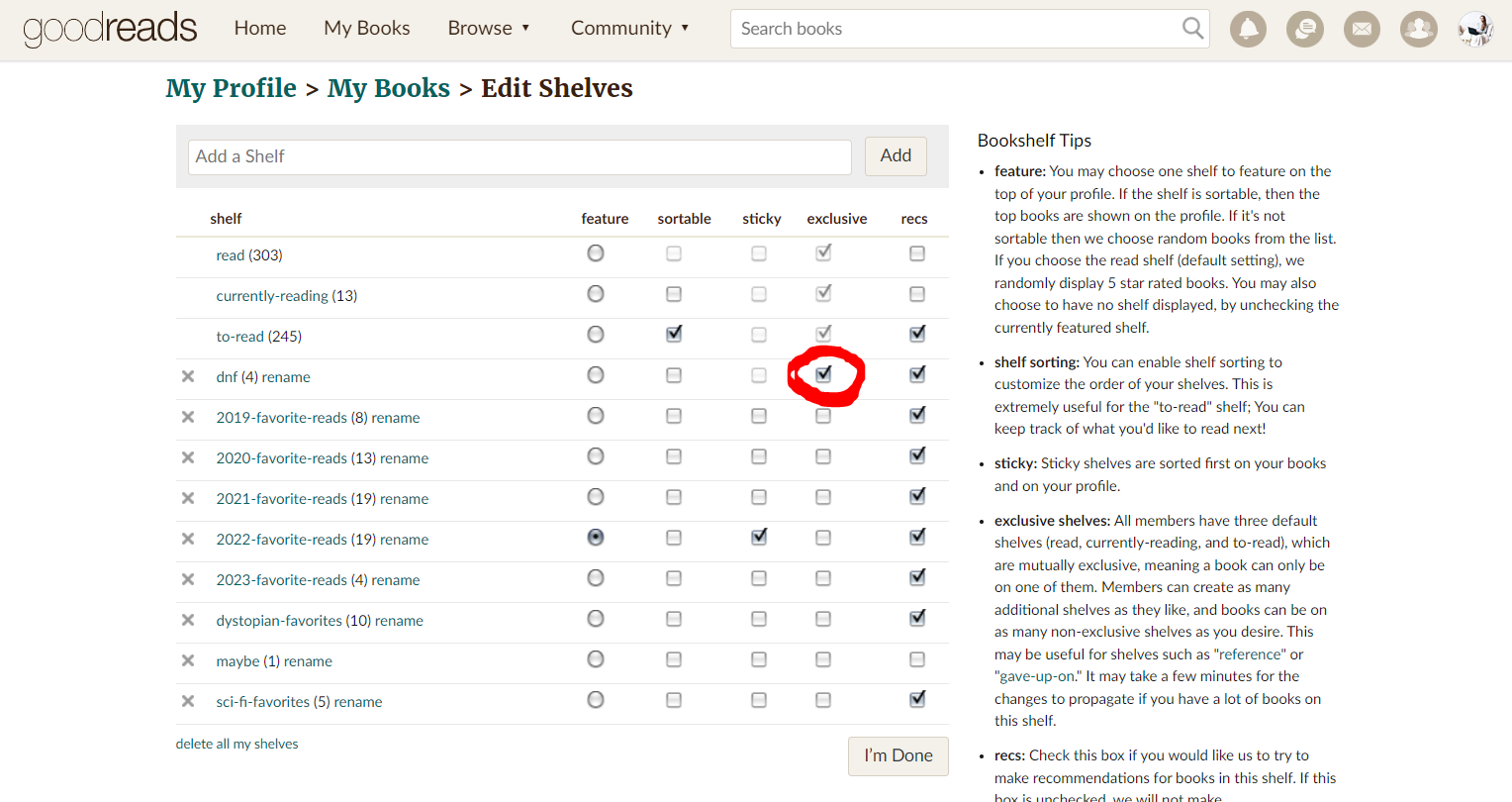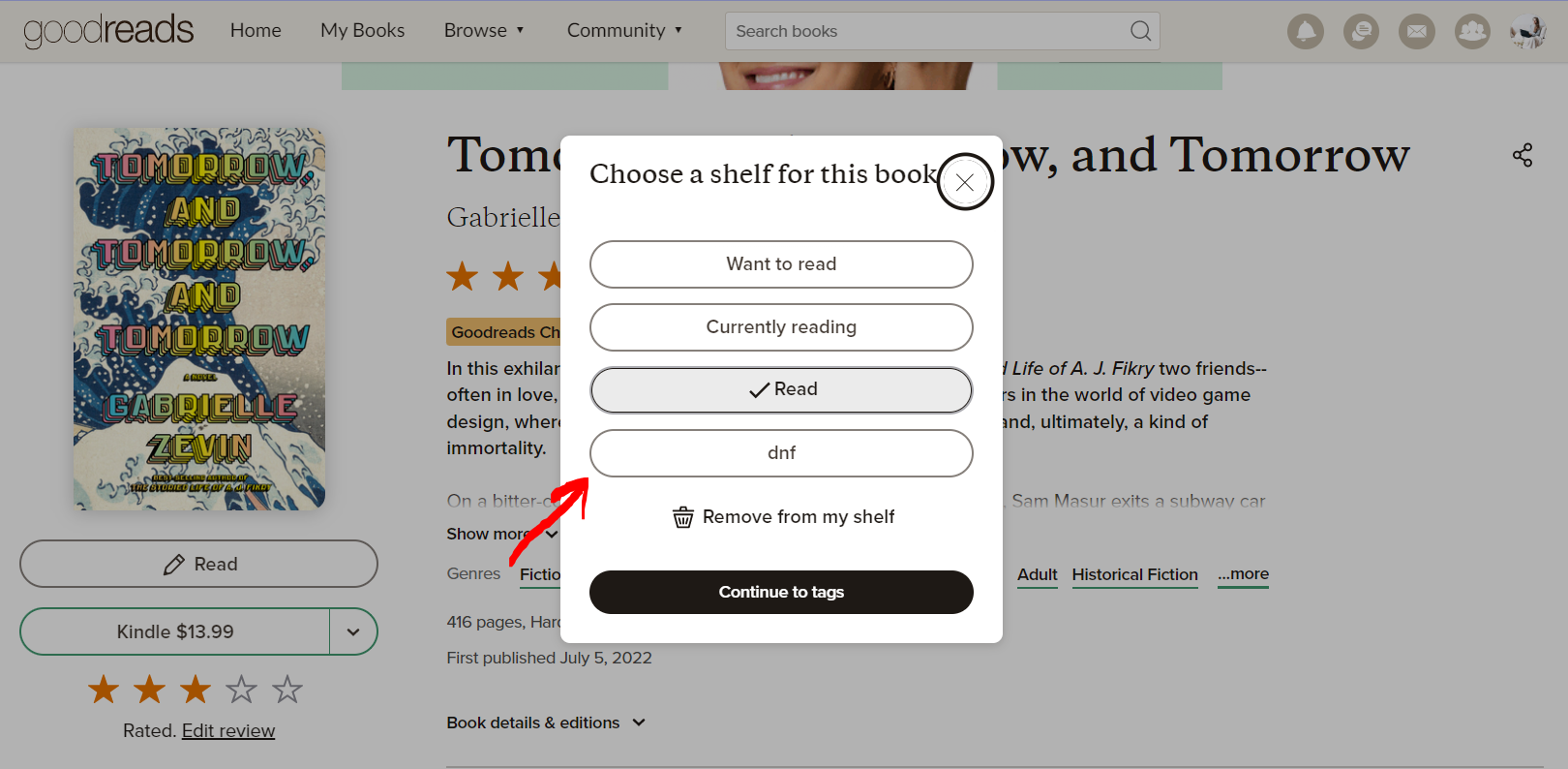How to Create a ‘DNF’ Shelf on Your Goodreads Profile
@booksaremythirdplace Reply to @staceyrecker I know a lot of us like to capture DNFs, so hope this helps! #goodreads #readingstats #bookwormsunite #booktips #dnf #bookshelforganization #booktokertips ♬ FEEL THE GROOVE - Queens Road, Fabian Graetz
I’m a big proponent of DNF’ing (Did Not Finish) a book. But how do you categorize these books on your Goodreads shelf? For avid readers, like many of us, there's nothing quite as disappointing as starting a book and realizing that you just can't get into it. Whether it's the writing style, the characters, or the lack of plot, sometimes a book just doesn't capture your attention the way you hoped it would. But what do you do with these disappointing books? While some readers soldier on, others prefer to move on to something else (read what brings you joy!). If you're one of the latter, you might be interested in creating a DNF shelf on your Goodreads profile. This will not only help you keep track of books you didn't finish, and you don’t have to provide a rating for a book you didn’t read. Below I’ll walk you through the steps to create a DNF shelf on Goodreads and offer some tips for making the most of this customization. And as I have to keep reminding myself, life’s too short to read a book you’re not vibing with, so DNF away!
First, head to your Goodreads profile, scroll down to your bookshelves and click ‘more’.